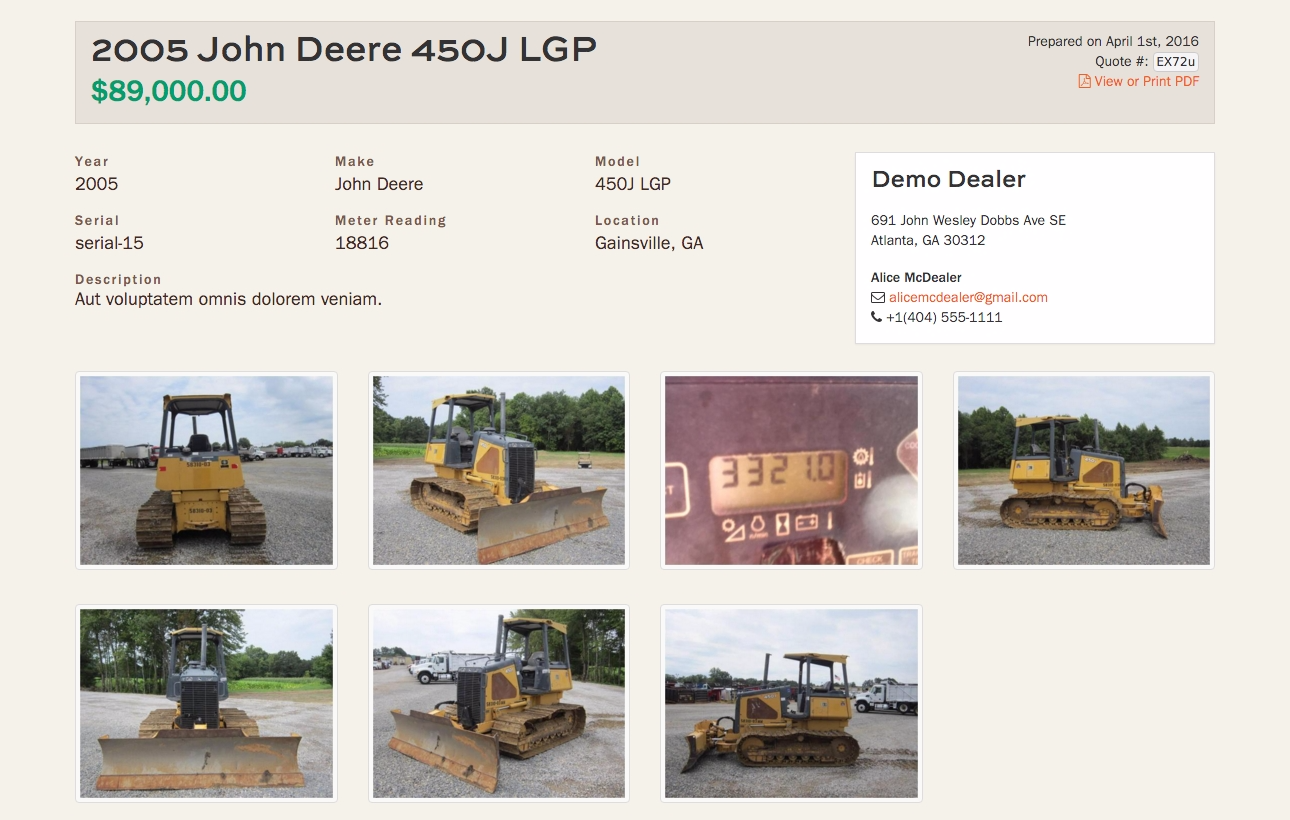How to Send Customer Quotes with DirtJockey in 40 Seconds
April 1, 2016We've received a lot of requests for the ability to quickly and easily create quotes for customers when they inquire about a machine. The initial version launched two weeks ago, and since then we've received great feedback. We've now taken that feedback and made several improvements! Below we'll show you how it all works.
Let's take this scenario as an example:
A potential customer you don't know calls looking for a 2009 or newer dozer with less than 9,000 hours.
- Add what the potential customer is looking for in the inventory view:
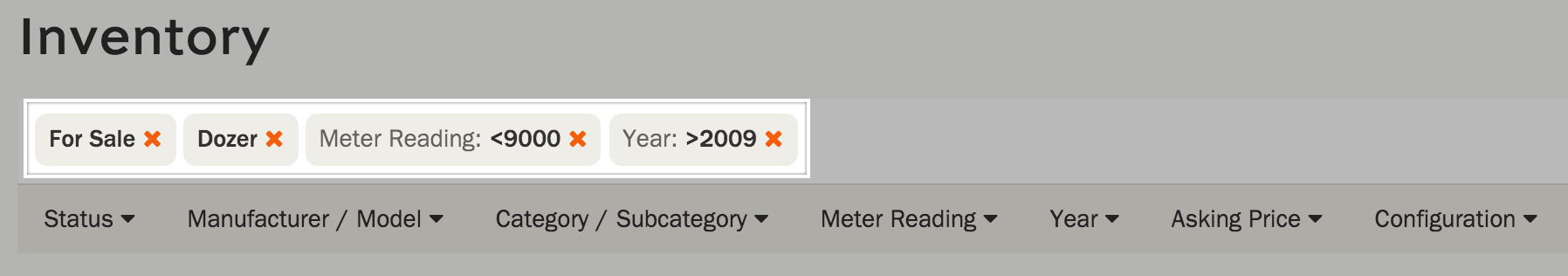
- Create a new lead with their contact information:
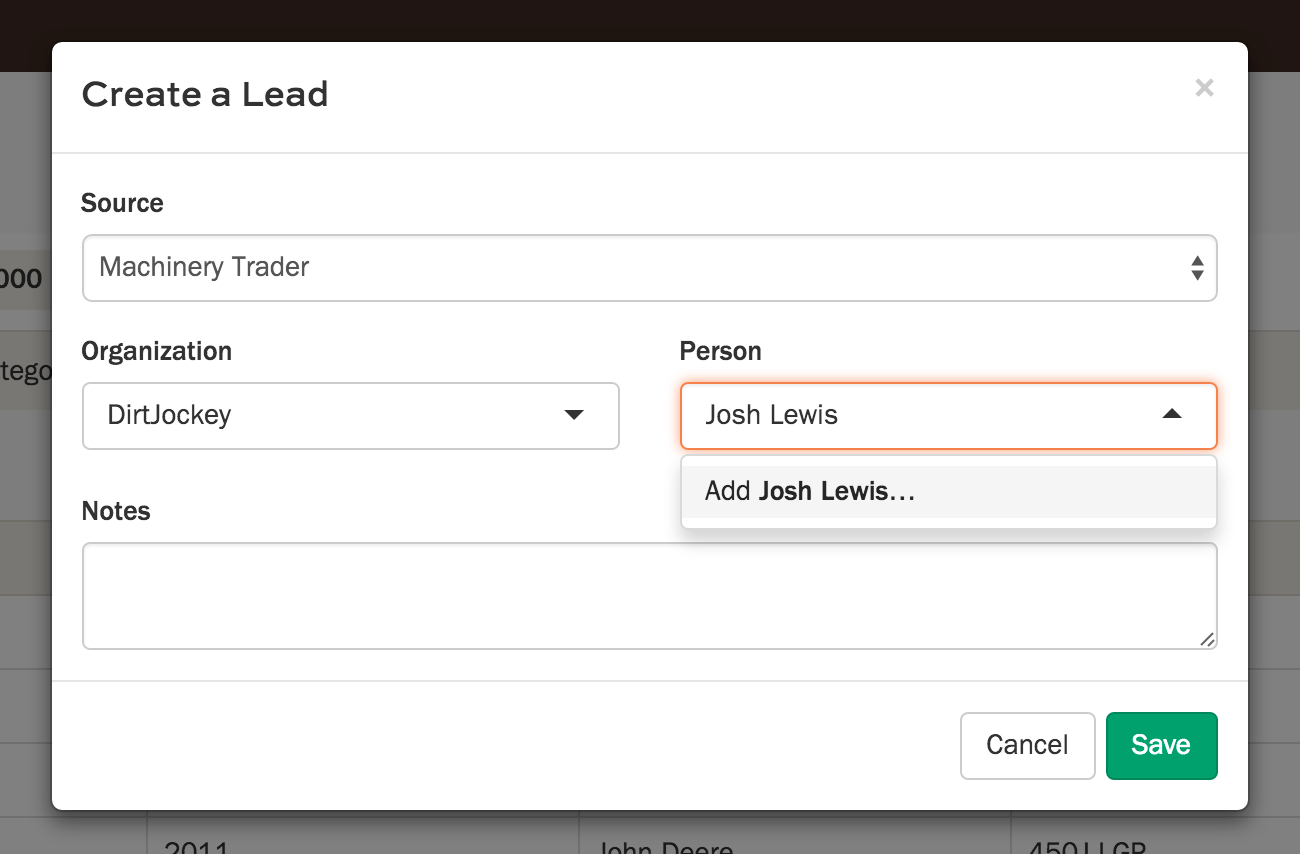
- Give a thumbs up to the machines you want to quote:

- Add your quoted price and send:
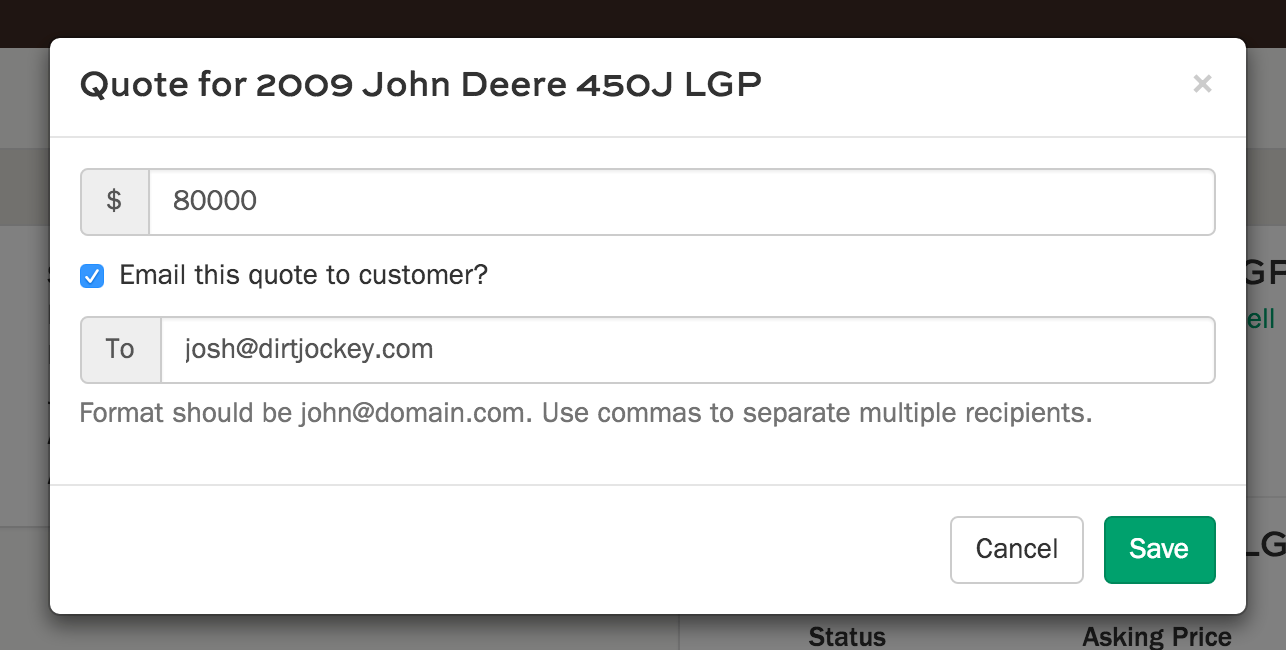
Here it is all together:
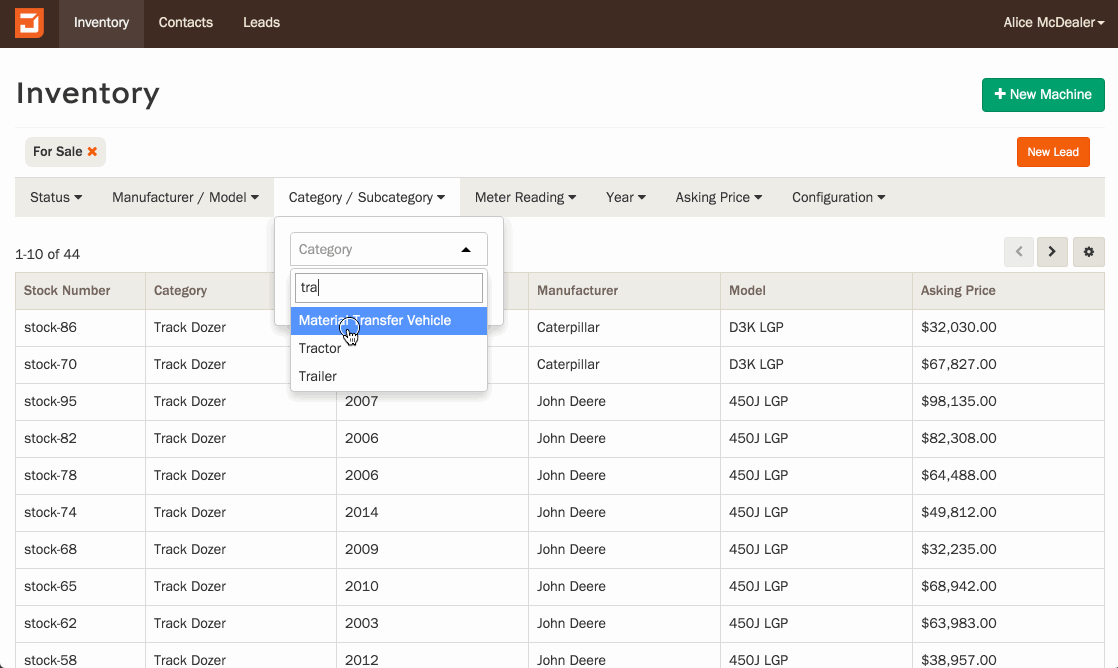
A web and PDF version is created for each quote. You can see the quote here: